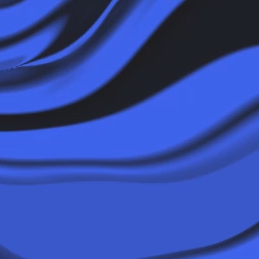What Do Businesses Need to Consider When Deploying Salesforce Service Cloud?What Do Businesses Need to Consider When Deploying Salesforce Service Cloud?
Salesforce Service Cloud is a powerful customer service and support solution that helps businesses deliver exceptional customer experiences. We’ve written two articles on what features Salesforce Service Cloud provides and also the benefits that the solution drives. However, implementing this solution requires careful planning and consideration of various factors. In this blog post, we will explore the decisions that need to be made and the considerations that businesses need to take into account when implementing Salesforce Service Cloud.
Determine the Goals and Objectives
The first step in implementing Salesforce Service Cloud is to determine the goals and objectives that the organization wants to achieve. This could be anything from improving customer satisfaction to reducing response time or increasing customer retention. Defining these goals will help organizations design the implementation plan and choose the right features and functionalities to achieve those goals.
Understand the Customer Journey
Before implementing Salesforce Service Cloud, it is important to understand the customer journey and identify the key touchpoints where customers interact with the business. This will help businesses map out the customer experience and design workflows and processes that support it. Understanding the customer journey is also essential for setting up metrics to measure the success of the implementation.
Define Roles and Responsibilities
Another important consideration is defining the roles and responsibilities of the team members who will be using Salesforce Service Cloud. This includes identifying the key stakeholders, such as the customer support team, sales team, and IT team, and defining their responsibilities. It is also important to train and onboard the team members to ensure they are comfortable using the platform.
Choose the Right Features and Functionality
Salesforce Service Cloud offers a wide range of features and functionalities, including case management, knowledge management, and omnichannel support. Choosing the right features and functionalities depends on the goals and objectives of the organization, as well as the customer journey. For example, if the organization wants to reduce response time, they might want to consider implementing chatbots or email-to-case functionality.
Choose the Right Edition
Salesforce Service Cloud is available in different editions, including Essentials, Professional, Enterprise, and Unlimited. Each edition has different features and functionality, and businesses should choose the one that best meets their requirements and budget.
By defining goals and objectives, understanding the customer journey, choosing the right features and functionality, customizing and integrating the solution, and ensuring data management and security, businesses can ensure they’re ready for a Salesforce Service Cloud implementation. However, the implementation and deployment of Service Cloud requires even more careful planning and consideration which is why we’ve outlined these additional considerations below.
Define the Business Requirements
Before deploying Service Cloud, it is important to define the business requirements. This includes understanding the current customer service processes, identifying pain points, and determining the desired outcomes. This will help businesses to choose the right features and functionality to meet their needs.
Define the Data Model
The data model is the foundation of the Service Cloud deployment. It defines the objects, fields, and relationships that are required to support the business processes. It is important to design the data model carefully to ensure that it meets the business requirements and supports the desired outcomes.
Configure the Features and Functionality
Service Cloud offers a wide range of features and functionality, including case management, knowledge management, and omnichannel support. Businesses should configure the features and functionality based on their requirements and ensure that they are aligned with the business processes.
Customize the User Interface
Customizing the user interface can help to improve the user experience and streamline the workflows. This includes customizing the page layouts, creating custom buttons and links, and designing custom reports and dashboards.
Integrate with Third-Party Applications
Integrating Service Cloud with third-party applications can help to improve the efficiency and effectiveness of the customer service operations. This includes integrating with CRM systems, marketing automation platforms, and telephony systems.
Data Management and Security
Data management and security are critical considerations when implementing Salesforce Service Cloud which is why it is important to define roles, permissions, and other security settings.
Train the Users
Training the users is critical to the success of the Service Cloud deployment. It is important to provide comprehensive training to the users on the features and functionality, the workflows, and the best practices. This will help to ensure that the users are comfortable using the system and can maximize its potential.
Testing and Deployment
Testing and deployment are the final steps in implementing Salesforce Service Cloud. Organizations must conduct thorough testing to ensure that the solution meets their goals and objectives and that all the features and functionalities are working as expected. Once the testing is complete, the solution can be deployed to the production environment.
In conclusion, deploying Service Cloud requires careful planning and consideration. Businesses should define their requirements, choose the right edition, configure the features and functionality, customize the user interface, integrate with third-party applications, and train the users. To maximize the native functionality of Service Cloud, businesses should use out-of-the-box features, follow best practices, and continuously monitor and improve. With the right approach, Service Cloud can help businesses to deliver exceptional customer experiences and improve their customer service operations. Interested in learning more about how to implement Service Cloud? Use the link here to book a call to discuss your Salesforce Service Cloud needs with one of CloudMasonry’s Salesforce Service Cloud Consultants.
What Do Businesses Need to Consider When Deploying Salesforce Service Cloud?
Salesforce Service Cloud is a powerful customer service and support solution that helps businesses deliver exceptional customer experiences. We’ve written two articles on what features Salesforce Service Cloud provides and also the benefits that the solution drives. However, implementing this solution requires careful planning and consideration of various factors. In this blog post, we will explore the decisions that need to be made and the considerations that businesses need to take into account when implementing Salesforce Service Cloud.
Determine the Goals and Objectives
The first step in implementing Salesforce Service Cloud is to determine the goals and objectives that the organization wants to achieve. This could be anything from improving customer satisfaction to reducing response time or increasing customer retention. Defining these goals will help organizations design the implementation plan and choose the right features and functionalities to achieve those goals.
Understand the Customer Journey
Before implementing Salesforce Service Cloud, it is important to understand the customer journey and identify the key touchpoints where customers interact with the business. This will help businesses map out the customer experience and design workflows and processes that support it. Understanding the customer journey is also essential for setting up metrics to measure the success of the implementation.
Define Roles and Responsibilities
Another important consideration is defining the roles and responsibilities of the team members who will be using Salesforce Service Cloud. This includes identifying the key stakeholders, such as the customer support team, sales team, and IT team, and defining their responsibilities. It is also important to train and onboard the team members to ensure they are comfortable using the platform.
Choose the Right Features and Functionality
Salesforce Service Cloud offers a wide range of features and functionalities, including case management, knowledge management, and omnichannel support. Choosing the right features and functionalities depends on the goals and objectives of the organization, as well as the customer journey. For example, if the organization wants to reduce response time, they might want to consider implementing chatbots or email-to-case functionality.
Choose the Right Edition
Salesforce Service Cloud is available in different editions, including Essentials, Professional, Enterprise, and Unlimited. Each edition has different features and functionality, and businesses should choose the one that best meets their requirements and budget.
By defining goals and objectives, understanding the customer journey, choosing the right features and functionality, customizing and integrating the solution, and ensuring data management and security, businesses can ensure they’re ready for a Salesforce Service Cloud implementation. However, the implementation and deployment of Service Cloud requires even more careful planning and consideration which is why we’ve outlined these additional considerations below.
Define the Business Requirements
Before deploying Service Cloud, it is important to define the business requirements. This includes understanding the current customer service processes, identifying pain points, and determining the desired outcomes. This will help businesses to choose the right features and functionality to meet their needs.
Define the Data Model
The data model is the foundation of the Service Cloud deployment. It defines the objects, fields, and relationships that are required to support the business processes. It is important to design the data model carefully to ensure that it meets the business requirements and supports the desired outcomes.
Configure the Features and Functionality
Service Cloud offers a wide range of features and functionality, including case management, knowledge management, and omnichannel support. Businesses should configure the features and functionality based on their requirements and ensure that they are aligned with the business processes.
Customize the User Interface
Customizing the user interface can help to improve the user experience and streamline the workflows. This includes customizing the page layouts, creating custom buttons and links, and designing custom reports and dashboards.
Integrate with Third-Party Applications
Integrating Service Cloud with third-party applications can help to improve the efficiency and effectiveness of the customer service operations. This includes integrating with CRM systems, marketing automation platforms, and telephony systems.
Data Management and Security
Data management and security are critical considerations when implementing Salesforce Service Cloud which is why it is important to define roles, permissions, and other security settings.
Train the Users
Training the users is critical to the success of the Service Cloud deployment. It is important to provide comprehensive training to the users on the features and functionality, the workflows, and the best practices. This will help to ensure that the users are comfortable using the system and can maximize its potential.
Testing and Deployment
Testing and deployment are the final steps in implementing Salesforce Service Cloud. Organizations must conduct thorough testing to ensure that the solution meets their goals and objectives and that all the features and functionalities are working as expected. Once the testing is complete, the solution can be deployed to the production environment.
In conclusion, deploying Service Cloud requires careful planning and consideration. Businesses should define their requirements, choose the right edition, configure the features and functionality, customize the user interface, integrate with third-party applications, and train the users. To maximize the native functionality of Service Cloud, businesses should use out-of-the-box features, follow best practices, and continuously monitor and improve. With the right approach, Service Cloud can help businesses to deliver exceptional customer experiences and improve their customer service operations. Interested in learning more about how to implement Service Cloud? Use the link here to book a call to discuss your Salesforce Service Cloud needs with one of CloudMasonry’s Salesforce Service Cloud Consultants.