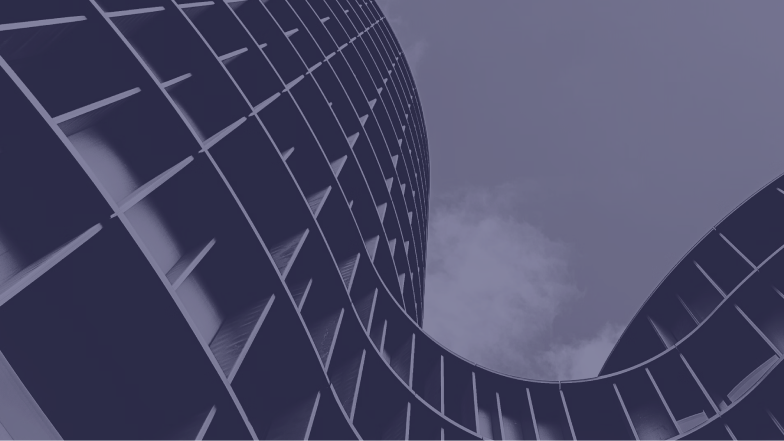How to Implement Mulesoft Composer?How to Implement MuleSoft Composer
Implementing MuleSoft Composer is like assembling a puzzle—you’ve got all the pieces you need, and now it’s just a matter of putting them together in the right way. The good news is that Composer makes this process as simple and straightforward as possible, even if you’re not a tech guru. Let’s walk through the steps to get your MuleSoft Composer implementation up and running smoothly.
Step 1: Understand Your Needs
Before you dive into the nitty-gritty, take a moment to step back and assess your business needs. What are the specific pain points you’re trying to solve with MuleSoft Composer? Whether it’s syncing data between Salesforce and your ERP, automating repetitive tasks, or improving data accuracy, having a clear understanding of your goals will guide your implementation process.
Step 2: Set Up MuleSoft Composer
Getting started with MuleSoft Composer is as easy as logging in. Once you’re in, you’ll find an intuitive interface that guides you through the setup process. Begin by connecting your applications—whether it’s Salesforce, Slack, Workday, or any other supported app. Composer’s pre-built connectors make this process a breeze, handling the complex stuff so you don’t have to.
Step 3: Design Your Workflows
Now comes the fun part—designing your workflows. With MuleSoft Composer’s drag-and-drop interface, you can easily create workflows that connect your apps and automate tasks. Start by selecting a trigger—an event in one of your apps that will kick off the workflow. Then, add actions—tasks that you want to happen in response to the trigger. Whether you’re updating records, sending notifications, or syncing data, Composer makes it easy to design workflows that match your business processes.
Step 4: Test and Optimize
Before you go live, it’s crucial to test your workflows to make sure everything works as expected. Run your workflows in a test environment and watch how they perform. If something doesn’t quite work the way you want it to, don’t worry—Composer makes it easy to tweak and optimize your workflows until they’re just right.
Step 5: Deploy and Monitor
Once you’re happy with your workflows, it’s time to deploy them in your live environment. MuleSoft Composer lets you monitor your workflows in real-time, so you can keep an eye on performance and make adjustments as needed. Whether you’re tracking the success of your integrations or troubleshooting issues, Composer gives you the visibility you need to keep things running smoothly.
Conclusion
Implementing MuleSoft Composer doesn’t require a team of developers or months of planning. With its user-friendly interface, pre-built connectors, and powerful workflow design tools, Composer makes it easy for business users to take control of their integrations. By following these steps—understanding your needs, setting up Composer, designing workflows, testing, and deploying—you’ll be well on your way to a successful implementation that drives efficiency and innovation across your organization.
Learn More here